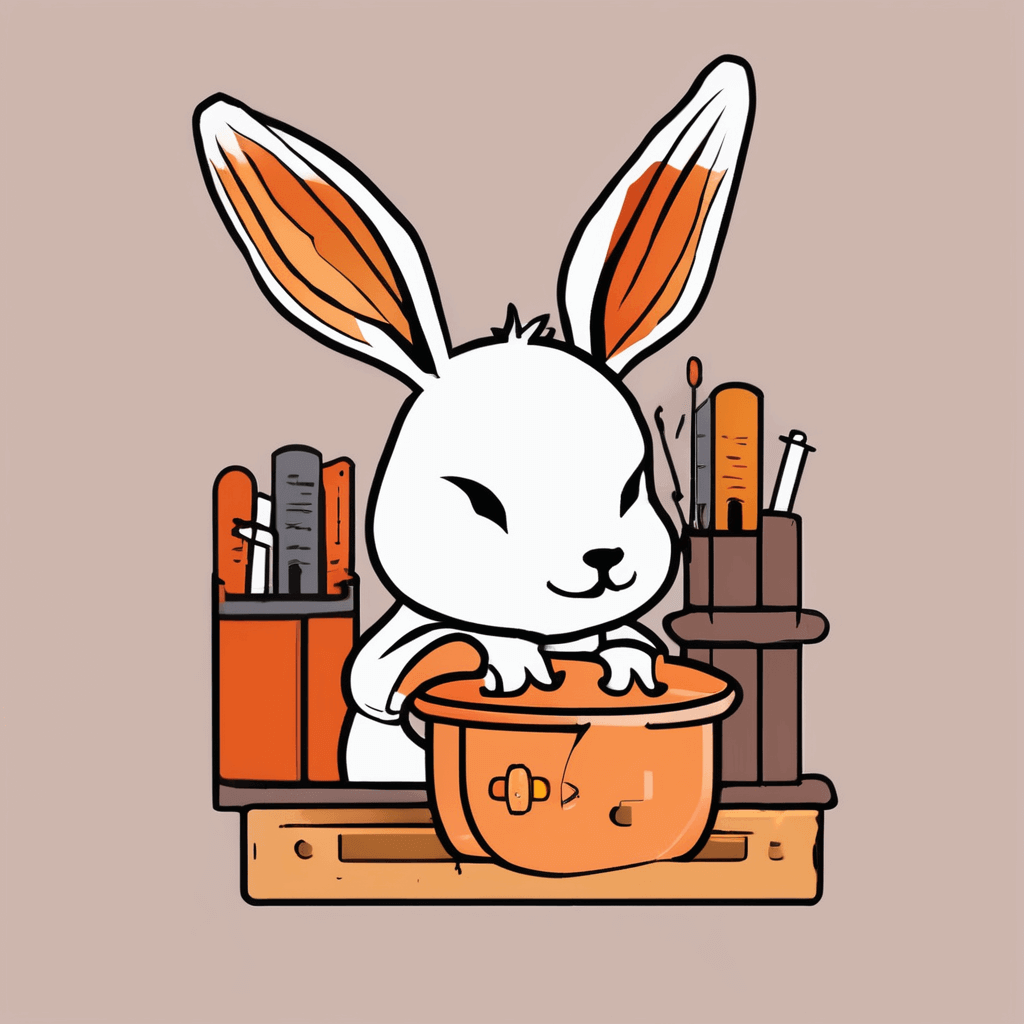数据获取相关方法
预计阅读时间: 2 分钟getRandomString
获取指定长度的随机字符串
类型声明
参数
| 必填 | 参数 | 说明 | 类型 | 默认值 |
|---|---|---|---|---|
| len | 字符串长度 | number | 8 |
返回值: string
示例
createLinkByString
将传入的字符串转化为 blob 地址
类型声明
参数
| 必填 | 参数 | 说明 | 类型 | 默认值 |
|---|---|---|---|---|
| * | resource | 资源内容 | string | - |
返回值: string
示例
generateCookieInfo
生成 cookie 信息
类型声明
参数
| 必填 | 参数 | 说明 | 类型 | 默认值 |
|---|---|---|---|---|
| options | cookie 配置 | ICookieOptions | {} |
返回值: string
示例
generateClassName
生成 className
类型声明
参数
| 必填 | 参数 | 说明 | 类型 | 默认值 |
|---|---|---|---|---|
| * | args | 类名 | (string|string[]|Record<string, boolean>|Record<string, boolean>[]|(string|Record<string, boolean>)[])[] | - |
返回值: string
示例
getNow
获取当前时间, 支持 performance API 的浏览器会返回 performance.now, 不支持的浏览器会返回 Date.now
类型声明
返回值: number
示例
getOsType
获取操作系统类型
类型声明
返回值: "ios" | "android" | "openHarmony" | "mac" | "windows" | "linux" | "aix" | "freebsd" | "haiku" | "openbsd" | "sunos" | "cygwin" | "netbsd" | "other"
示例
getUserAgent
获取用户代理
类型声明
返回值: string
示例
getDeviceInfo
获取设备信息
类型声明
返回值: { appName: string; appVersion: string; screenWidth: number; screenHeight: number; devicePixelRatio: number; platform: string; userAgent: string; }
示例
safeGetGlobal
安全获取全局变量
类型声明
返回值: any
示例
getType
获取值类型
类型声明
参数
| 必填 | 参数名 | 类型 | 描述 | 默认值 |
|---|---|---|---|---|
| * | value | any | 待判断的值 | - |
返回值: string
示例
目录