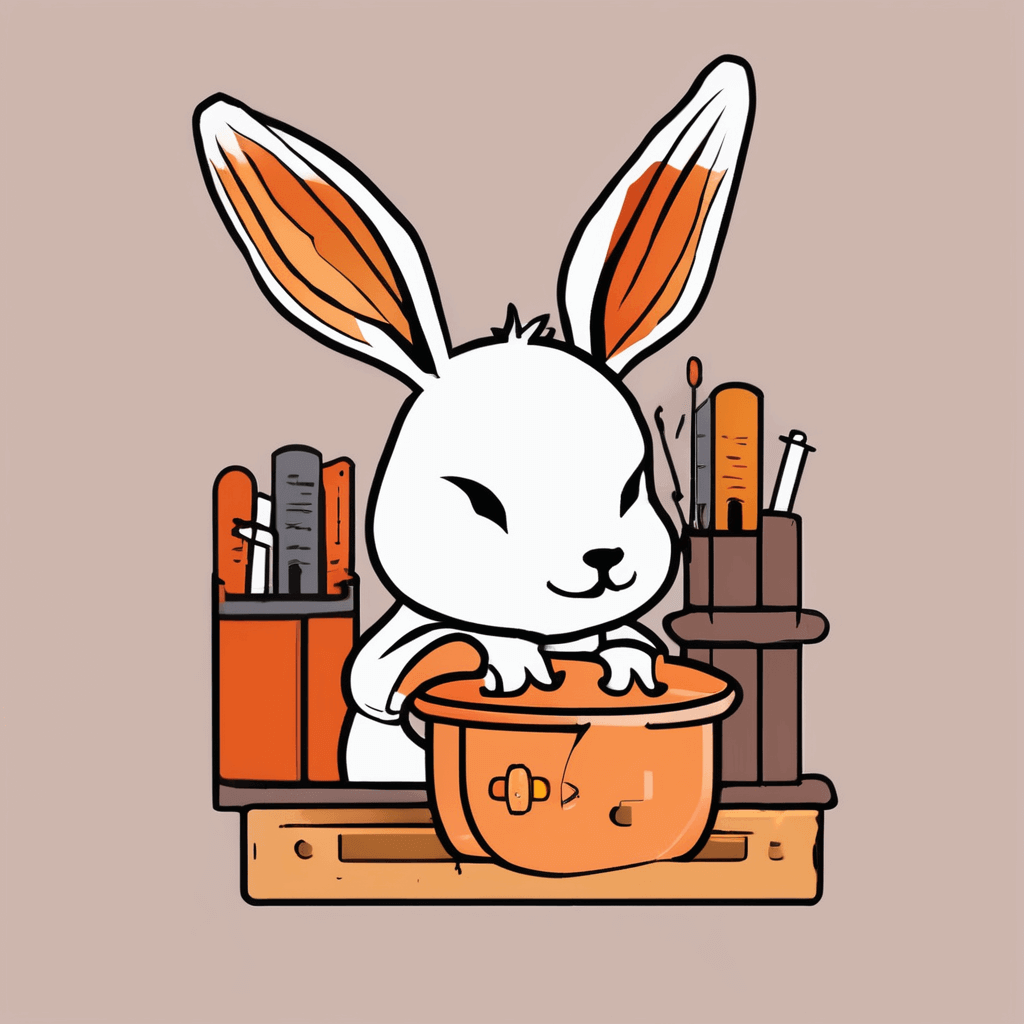元素居中方式
预计阅读时间: 2 分钟水平居中
分为 行内元素居中 和 块级元素居中
-
行内元素:在父级元素的样式设置
text-align:center; -
块级元素:
-
固定宽度:目标元素样式设置
margin:0 auto; -
不定宽度:
-
设置 table:
-
设置 inline-block:
-
设置 flex 布局:
-
设置 left + transform:
如果目标元素有宽度还可以使用 margin-left: -(目标元素宽度)px 代替 transform,或者使用 margin: auto
-
-
垂直居中
-
行内元素:
- 单行:将父元素的行高设置成高度一样:
line-height = height - 多行:给父元素设置
display: table-cell和vertical-align: middle
- 单行:将父元素的行高设置成高度一样:
-
块级元素:
-
设置 flex 布局
-
position + top / bottom
transform中translate偏移的百分比就是相对于元素自身的尺寸而言的。
-
水平垂直居中
-
绝对定位 + margin
-
绝对定位 + 负margin(需要知道 宽高)
-
绝对定位 + transform
-
flex 布局
-
table-cell
目录